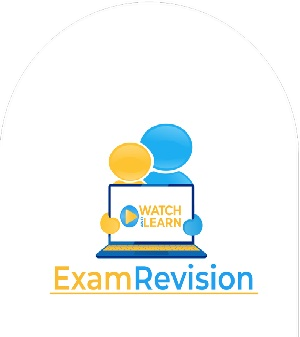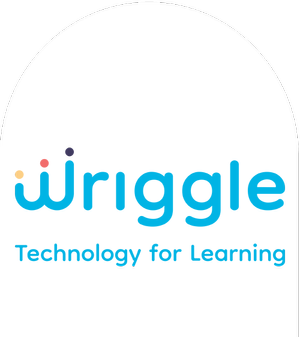Digital Learning at Harold’s Cross ETSS
Digital learning plays an important role in Harold’s Cross ETSS. Our aim is to ensure that technology supports learning in a clear, purposeful and inclusive way, helping students develop the confidence and awareness needed in a digital world.
How We Use Technology
Students use a device (iPad or touchscreen laptop) for their learning. This gives them consistent access to digital tools for research, organisation, creativity and collaboration across all subjects.
Microsoft 365 is the shared platform used throughout the school. It allows students to access class materials, submit work, organise notes, communicate with teachers and store everything in one place.
Guiding Frameworks
Our digital learning practices are informed by key national documents, including:
Looking at Our School (LAOS)
The Digital Strategy for Schools to 2027
These documents guide our planning and ensure that digital learning in HCETSS aligns with national expectations and best practice.
How Students Use Digital Tools
Students use their devices in a variety of practical and meaningful ways, including:
accessing lesson resources and instructions
completing assignments and projects in different formats
organising notes, files and revision materials
collaborating with classmates on shared documents or presentations
conducting research using reliable online sources
creating digital content such as videos, posters, designs or written work
using subject-specific apps and tools
reflecting on feedback and improving their work
This supports independence, digital organisation, critical thinking and clear communication.
How Teachers Use Digital Tools
Technology is used to strengthen and clarify learning. Teachers use digital tools to:
model examples and demonstrate processes
break learning into manageable steps
provide supports and scaffolded tasks
check for understanding throughout lessons
give timely feedback
offer students different ways to present their learning
Student Voice and Collaboration
Digital tools give students flexible ways to share ideas, work together and reflect on their progress. Students can choose formats that suit the task—written, visual, interactive or multimedia. Student voice continues to shape how we develop digital learning across the school.
Connection and Continuity
Our digital systems support continuity of learning and help students stay organised, engaged and connected. Familiar tools allow learning to continue smoothly inside and outside the classroom, supporting blended learning, revision and communication.
Looking Ahead
As we refine our digital strategy, our focus remains on safe, responsible and meaningful use of technology. Our approach reflects the HCETSS pillars of common sense, humility and commitment, ensuring that students develop the digital skills they need for the future.
Tyro
Tyro is our school administration system. You can view your child’s timetable and school reports via Tyro. Log in details will be sent to all new parents before publication of your child’s first school reports.
Exam Revision
ExamRevision is an e-learning platform which provides engaging content to help students grasp difficult topics, crack exam techniques and improve their grades.
Office 365
Students have an Office 365 account as part of their iPad software package.
Features include:
Personalised school email account
Cloud storage
Microsoft Word
Wriggle
As one of the leading EdTech Companies in Ireland, Wriggle is a digital learning solution for schools. Our school has chosen to give every student access to their own tablet for learning, with safe management and support from Wriggle, in order to help students to reach their potential and to prepare them with the skills they will need for college, work and life.
What’s included in your child’s Wriggle Technology Bundle?
• Wriggle Services and Support for 3 years €99.
• Device Management license included
• Provisioned Educational Apps (chosen by your school) available on your device
• New school apps and updates are pushed to your device as required
• School Specific device restrictions are applied to your device
Visit https://www.wriggle.ie/ to learn more or go to https://store.wriggle.ie/ to purchase your device (Store Code: 54926027)